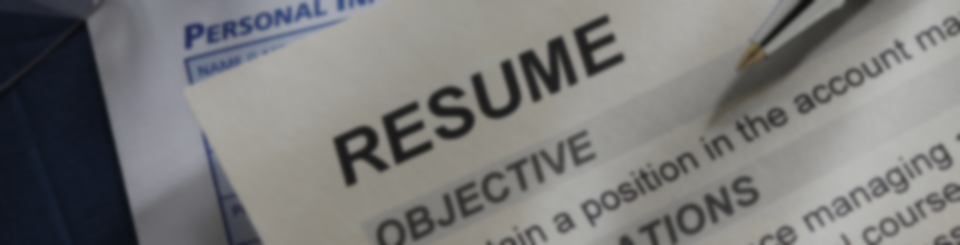North Coast Job Seekers Meetings
Zoom Help & Tutorials
ONLINE MEETINGS NOW ON ZOOM PLATFORM
Beginning with our April 26, 2021 meeting we are transitioning to Zoom (from GoToMeeting). Several features available in Zoom will add value to our meetings, particularly breakout rooms, in-meeting polls, and a slightly easier user interface. If you need help with Zoom, we have a few steps below or you can find many very helpful video tutorials online. We look forward to the new platform as we see our online meetings continuing in the foreseeable future.
SEE GETTING STARTED HELP AND TUTORIALS BELOW
NCJS Getting Started with Zoom Tutorial
This tutorial can help walk you through the steps of using Zoom for our
NCJS meetings. Topics in the tutorial include a general overview, how to connect
if you already use Zoom, how to download and install Zoom, and how to use Zoom
using your web browser without installing the Zoom app.
Designed for NCJS members, this guide will help experienced and novice Zoom users get connected to our online meetings.
Getting Started with Zoom Meetings NCJS [...]
Adobe Acrobat document [1.1 MB]
Zoom Tutorials
There are countless Zoom tutorials available on the web, including video tutorials.
We recommend reviewing these helps on the Zoom website (www.zoom.us):
The meeting credentials are always included in the web link
we publicize for each meeting.
NCJS Online Meetings
North Coast Job Seeker meetings are held online during this season of social distancing. Using a secure platform, our meetings continue virtually.
Using the familiar video conferencing platform, Zoom, we are continuing our most important NCJS services: Meeting "face-to-face" for networking, job search support, and presentations to assist professionals in transition. While not the same as "being there" with the group, these virtual meetings are a helpful time of connecting and networking. They also serve as good training ground for virtual interviews!
How to prepare for NCJS Virtual meetings:
- If you need a tutorial for using Zoom (using the app or using the web interface) please use our NCJS Getting Started with Zoom tutorial (see below).
- Make sure your tech is working and plan a quiet space to join the meetings.
- If you do not have webcam/video technology, you will be able to call into the meetings and participate with audio only either from your computer or a phone.
- Review your "30-Second Elevator Speech" to be able to introduce yourself and clearly communicate your expertise and skills to someone who doesn't know you. We will be using these in the online meetings. Here's an easy to follow tutorial: Elevator Speech
- At the designated time, join the meeting using the link provided. Each meeting "room" will open 15 minutes before the meeting begins in order to make sure you are connected and to become familiar with the Zoom platform.
Use this link to join our virtual
meetings with video
from your computer, tablet, or smartphone:
NCJS ZOOM MEETING CONNECTION
see information below about downloading Zoom app/program
it is NOT required to download the app -- Zoom can run from your browser
Or dial in using your phone:
NCJS ZOOM MEETING ONE-TAP PHONE CONNECTION
or dial manually:
(646) 558-8656 Access Code:
8197-6352-173#